| |
Sometimes people
ask me why Adobe made Photoshop and Illustrator and when
they should use either program and for what... First I'd
like to define the groups Raster and Vector: Adobe Photoshop,
Jasc PaintShop Pro, & Macromedia Fireworks are all
Raster programs, while Illustrator and Freehand are Vector
based.
Raster
images are those based on pixels like the image of the
squares to the right. As I have shown I started with a
representation of a two by two pixel image, which was
then resized to a five by six image. Since five is not
divisible by two, the computer chooses to make the middle
column a cross between the two neighboring columns so
it is 50% of the color instead of 100%.
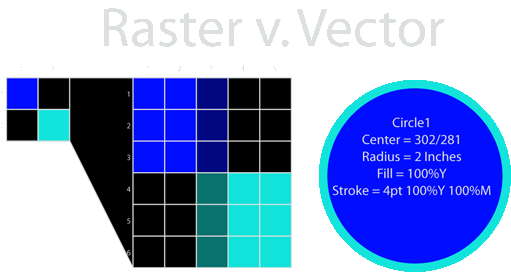
If
I were to save the first 2/2 as a file, it would record
the following data: 1/1=Yellow, 1/2=White, 2/1=White,
2/2=Red. Of course it would do it in a far more numerical
manner, but the principal is the same. Vector files are
different, and do not think of, or record visual information
in that way. Inside the image of the yellow circle I have
written the information that a vector file would record:
The shape is given a name: "Circle1", the center
of the circle has a set location and from there the computer
has the rest of the instructions for the size and color
to apply to the circle. There are many benefits of recording
information by using vector instructions and math rather
than recording the color of each pixel. You can multiply
the scale of the circle 1001 times and it would still
be as sharp, and even if it becomes an image billboard
sized it would still be the same file size as if it were
tiny. Illustrator can import raster images, but you cannot
change the content of the photo as you can in Photoshop,
so for any type of photo manipulation Photoshop will always
be best. Illustrator is what you would want to use if
you were drawing a logo or other such artwork that you
want to be very scalable and always crisp.
|
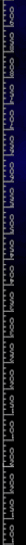 |